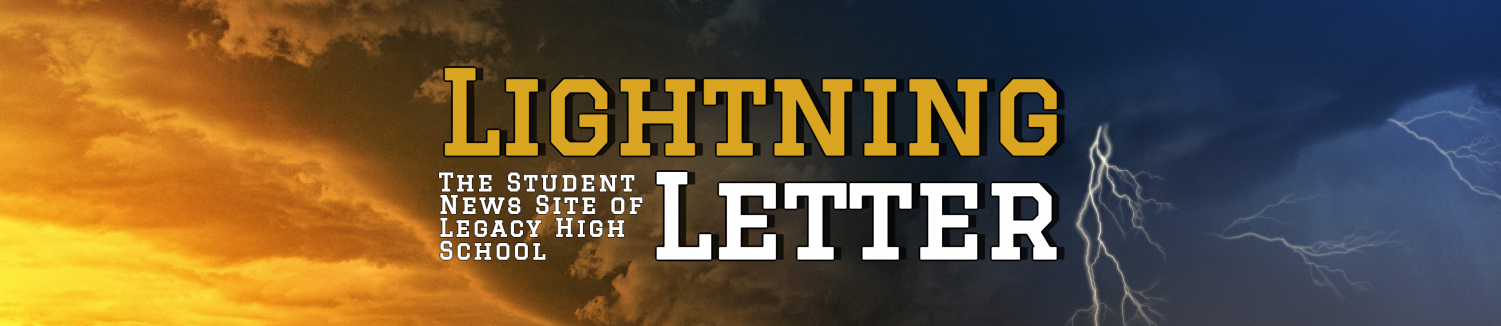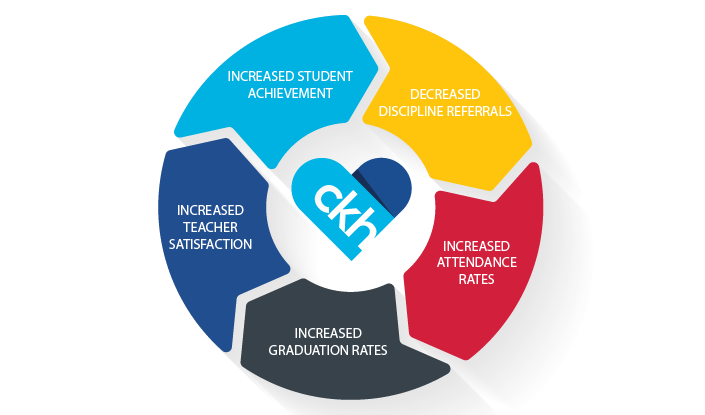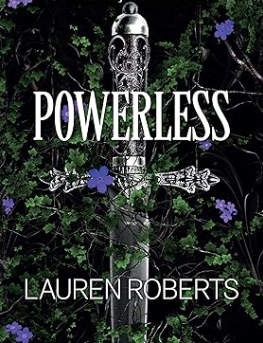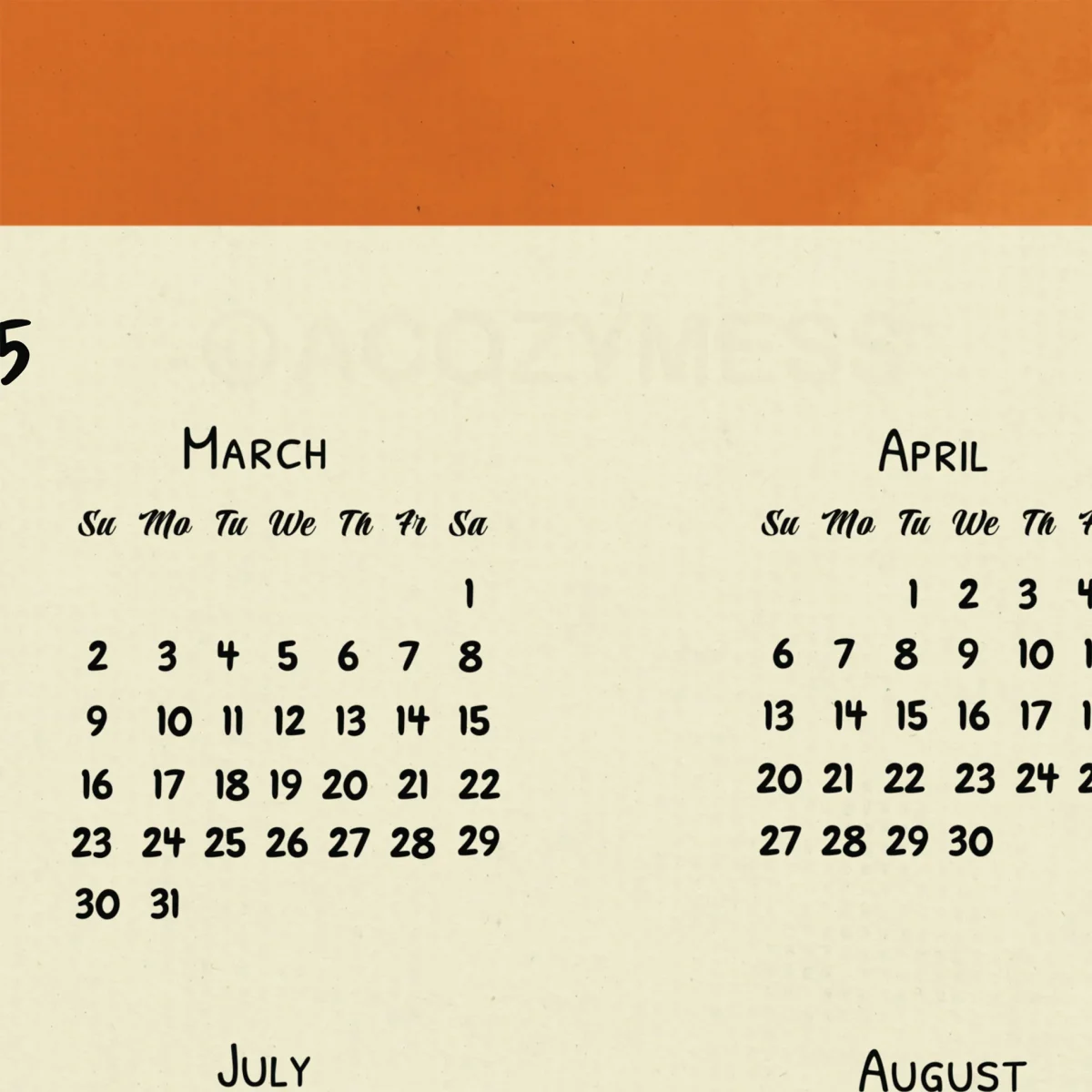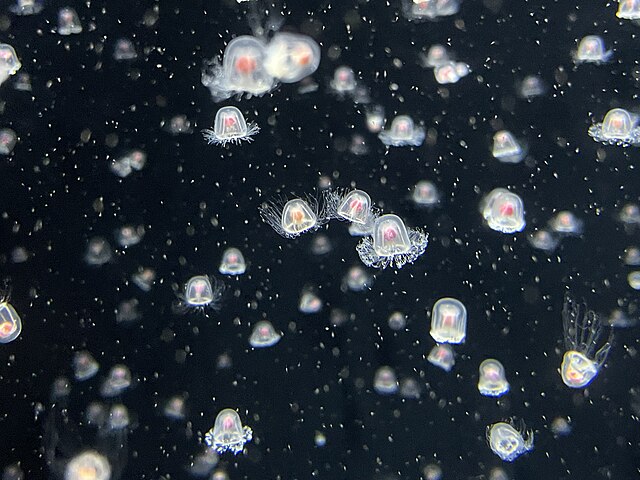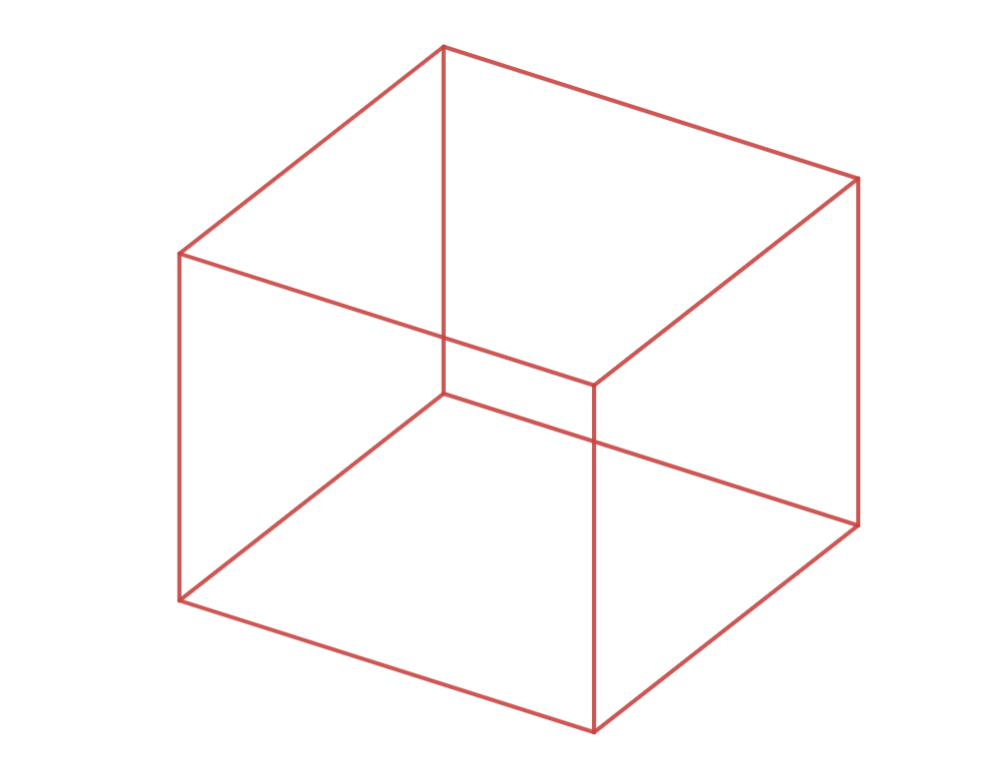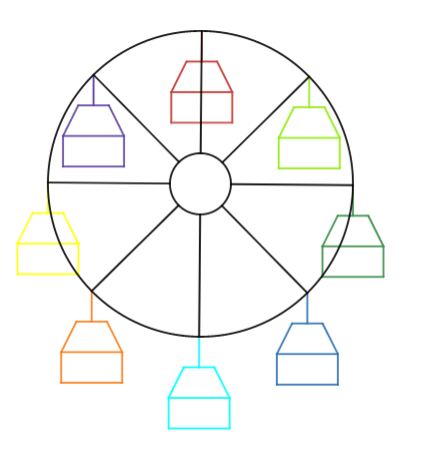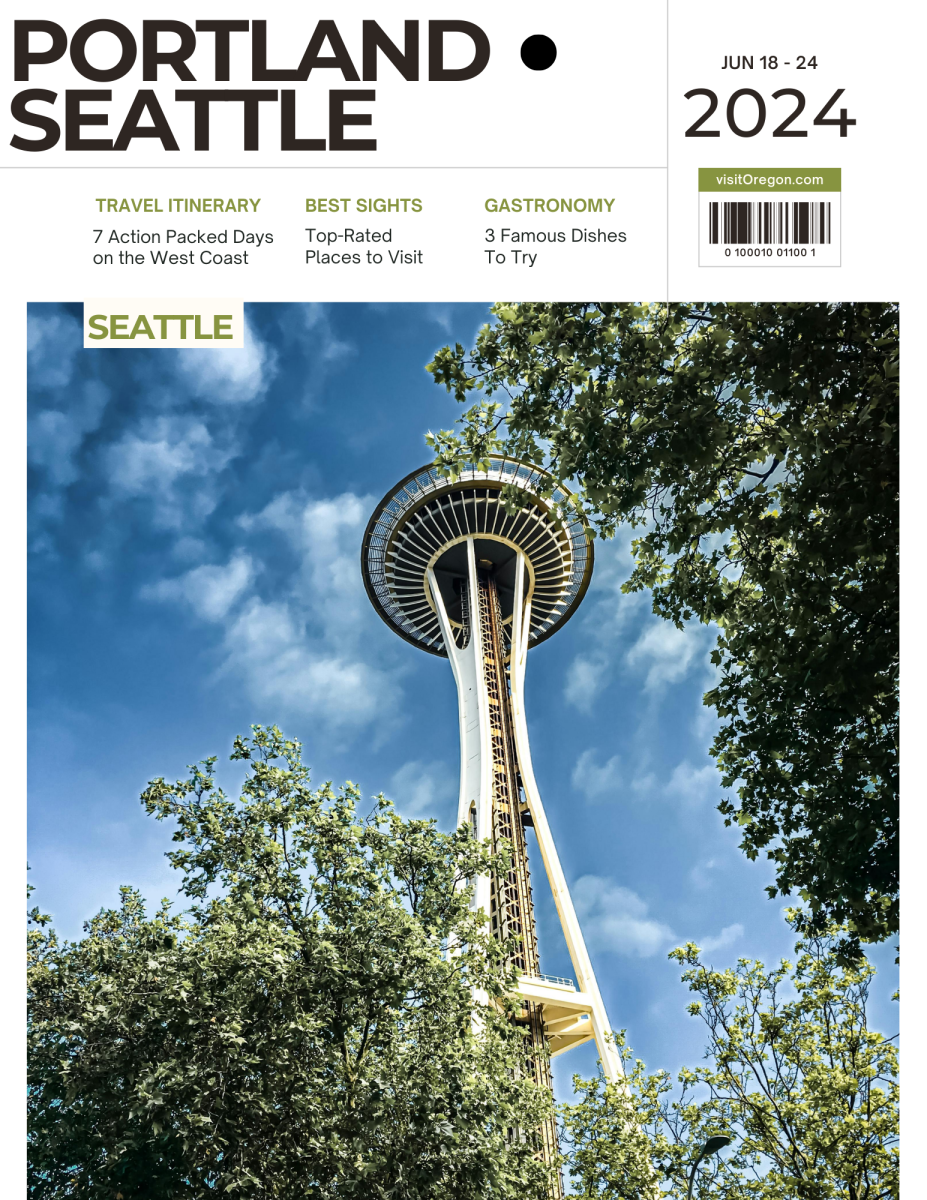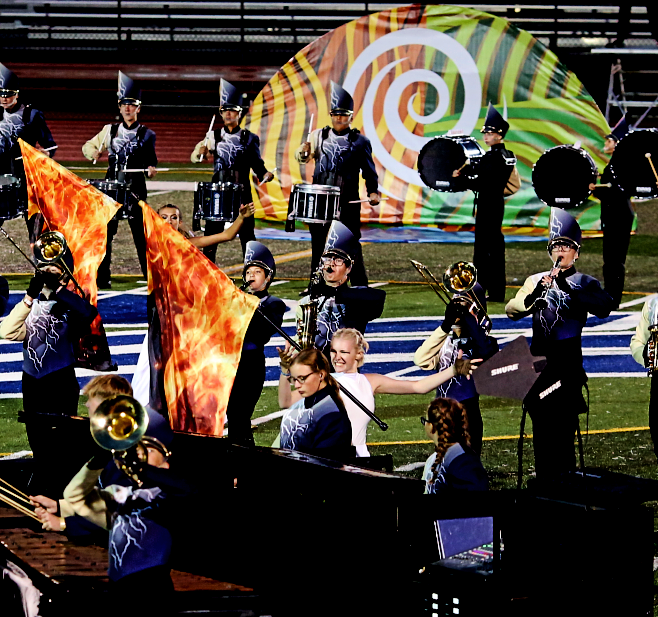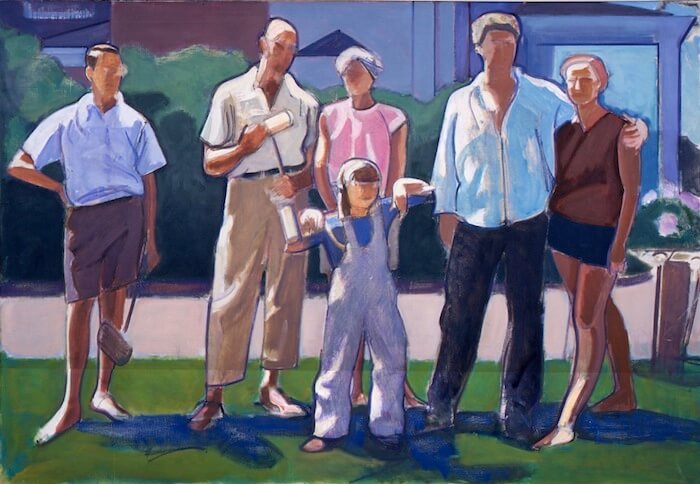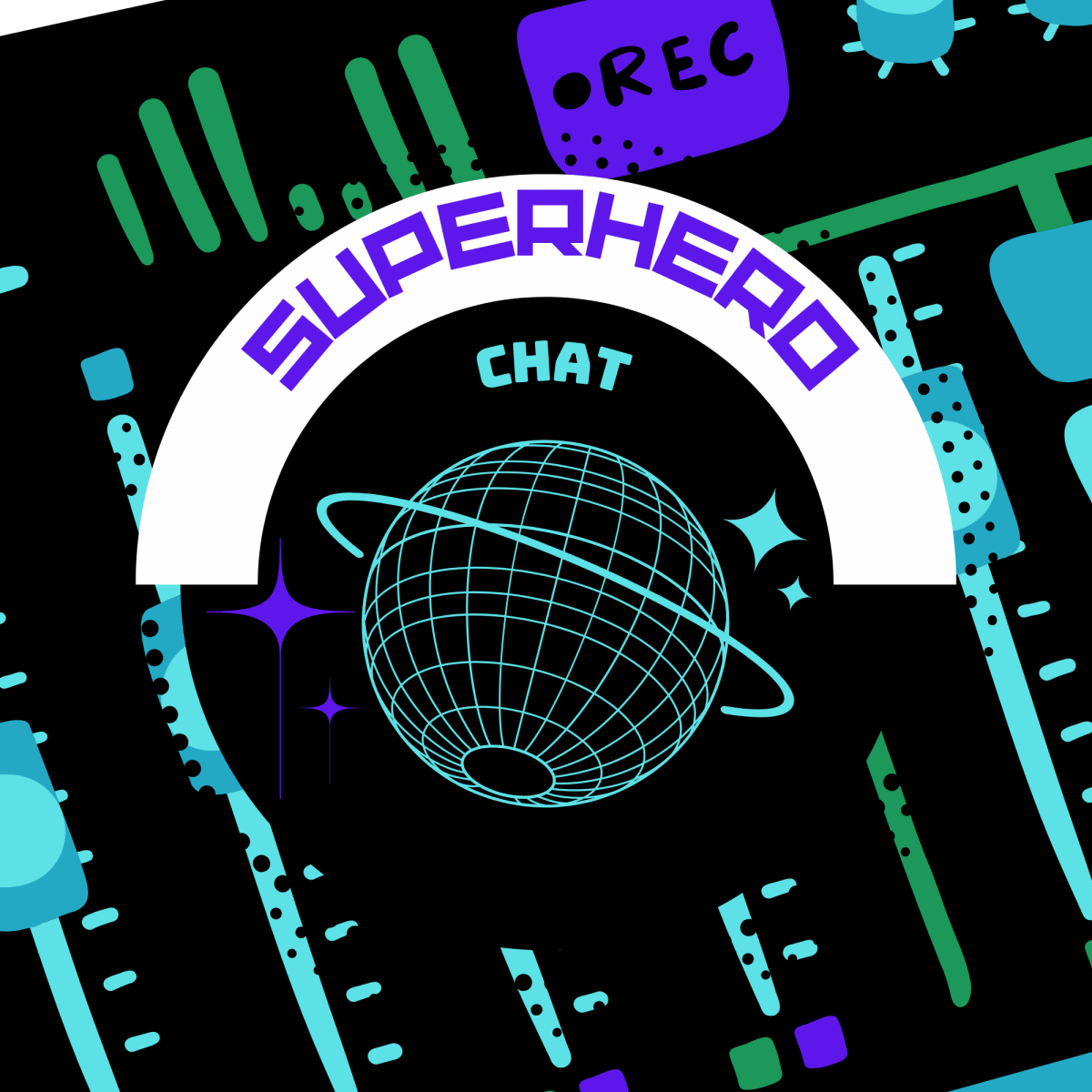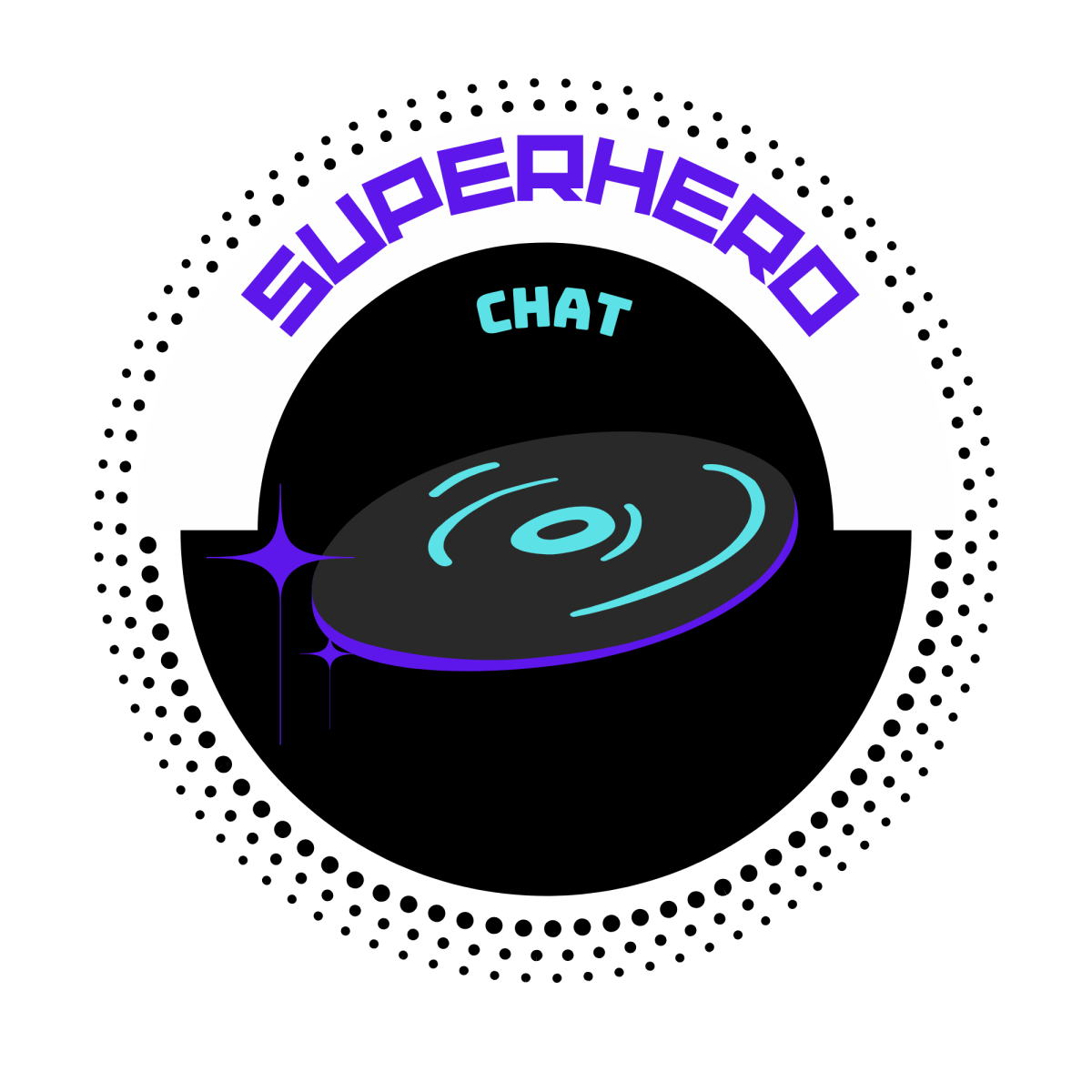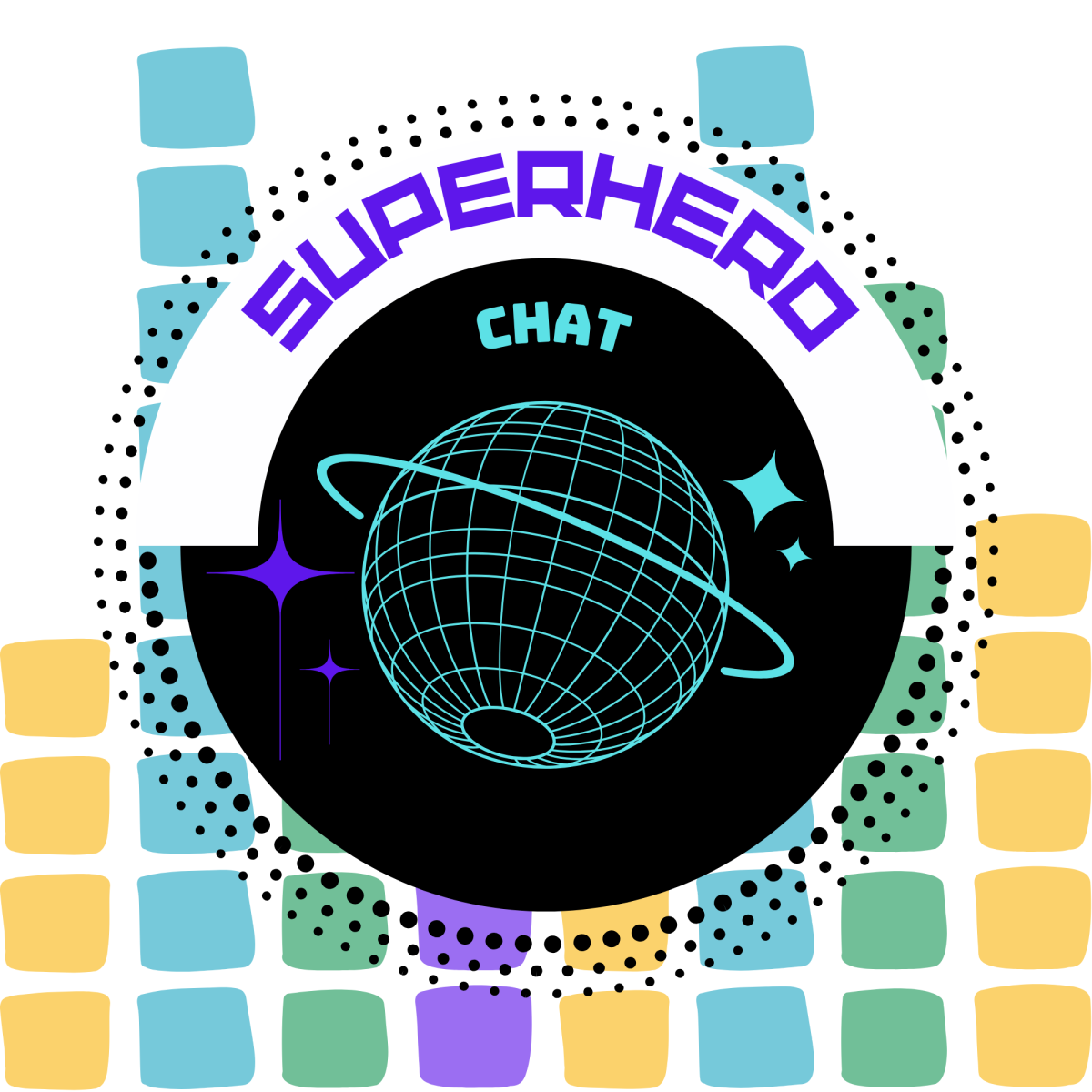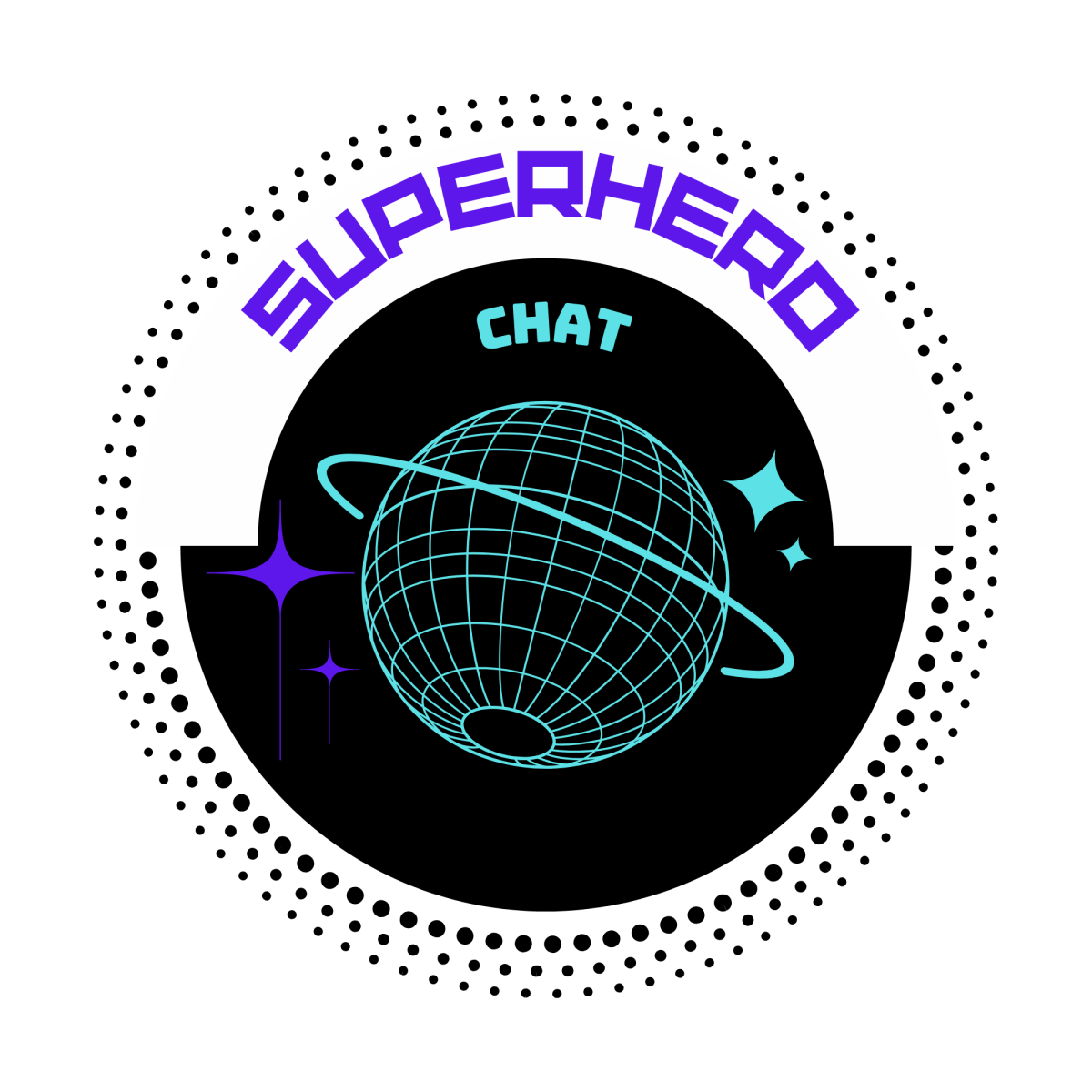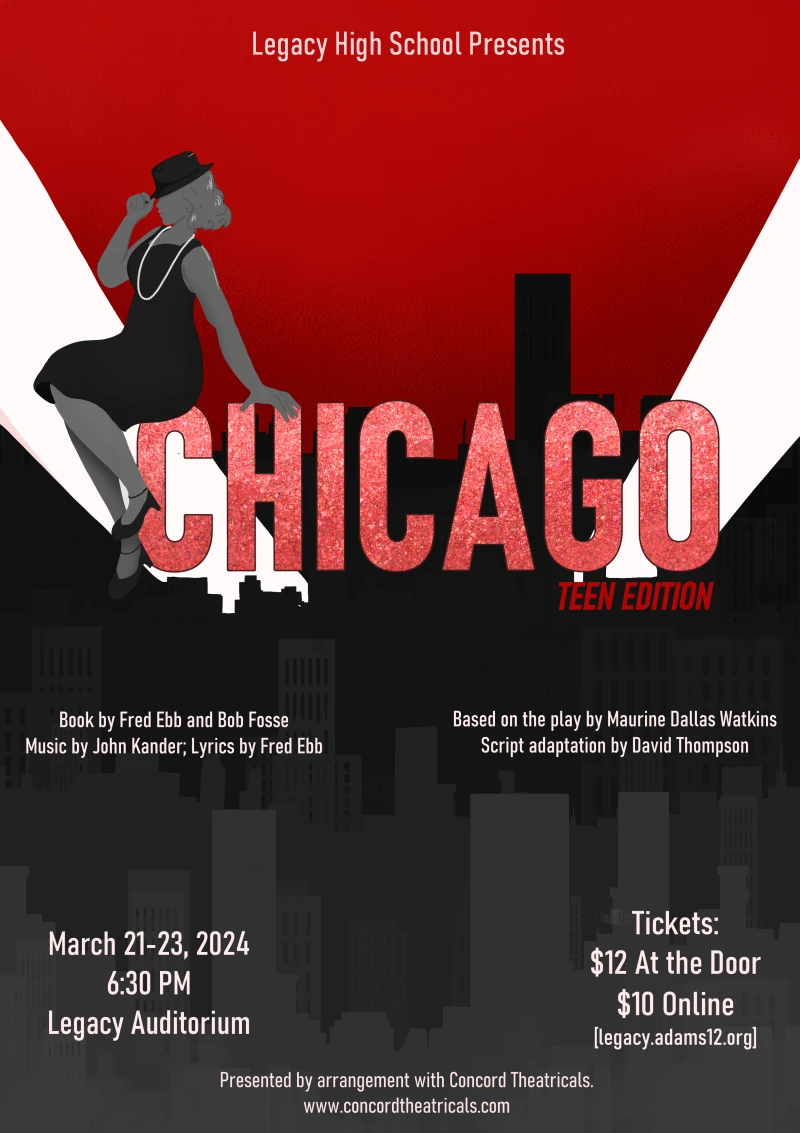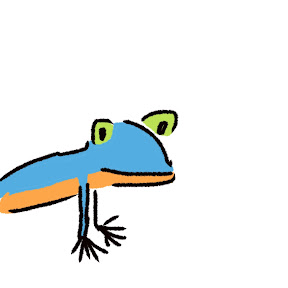Writing was once my least favorite thing to do, ever. I hated essays, short questions, or anything else that required me to write. I found it so stressful to have to put my thoughts onto paper, and then have people analyze my ideas. I was always embarrassed to let anyone see my work. However, at one point in my life, writing was my favorite thing to do. When I was little, I would spend hours writing just for myself. I’d write about anything that interested me, and create huge narratives in my mind that I’d later put on paper.
Somewhat recently, I started to question what had changed. Why did I hate writing, and could I start to love it again?
I feel the most likely answer is that I grew up. When I was a kid, I had an extraordinary sense of self. I was proud of myself for every drawing, story, or idea—even if in hindsight, they were all completely crazy. As I grew up, I became more conscious of what others thought of my work, and how I compared. Although I still liked to write, I had different motivations for writing. Instead of writing because I wanted to write, I wrote to be the best. I wanted to win contests, create the most interesting story I’d ever written, or get a perfect grade. This change must have slowly disconnected me with the reason I loved writing in the first place. I lost myself in competition and self-doubt, and eventually, I started to dread writing in every form.
Now, seven years later, I’ve found that I can enjoy writing again. I overcame my writing anxieties, and it’s all due to two projects which pulled me out of my shell. If you struggle with writing anxieties as I once did, I cannot recommend magazine creation enough.
Magazine Creation Overview
I think making magazines is the most enjoyable way to write, period. The art combines graphic design, photography, and writing all into one satisfying product. Having a final product also makes your writing seem more tangible, and you’re able to see how much progress you made. This form of writing can also keep you from getting bored, as you have the freedom to make every page a new, unique topic—or extend any page you find particularly interesting.
Magazine creation helped me get rid of my writing anxieties because it was just for me. I wasn’t writing my magazines for school, or for a competition; I was just writing to create. The short articles didn’t feel like essays; they felt more like I was solidifying my interests. I jumped quickly from topic to topic, and I was never bored. My writing didn’t feel forced, and since it was a personal project, I had no time-crunch to stress me out. Most importantly, I wasn’t worried about what people would think about my writing. Before I knew it, I had written a full magazine, and subsequently, became open to writing for fun.
If you’ve had similar struggles with writing, I really recommend making a magazine. Since making my two magazines, writing has become one of my favorite hobbies. I feel that these projects have made me more confident in my voice and ideas, and I am so glad to have reconnected with this creative part of myself. If you do want to make a magazine, I’ve outlined my process and tips below!
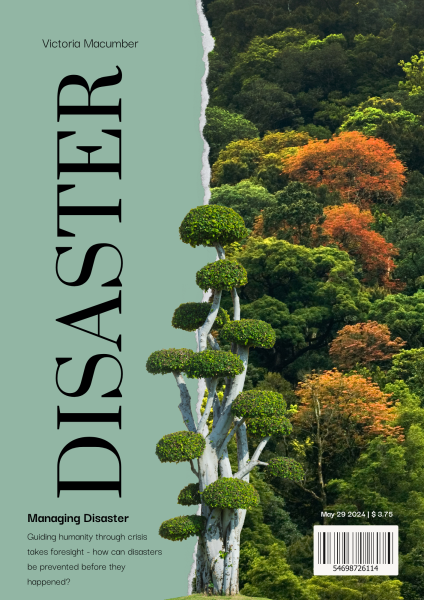
Where to Start?
Making a magazine is much easier than you might think!
The best place to start is Canva (Canva.com). Canva is a free-to-use website that works on any device, including phones and Chromebooks. It provides magazine templates and a huge supply of images, fonts, and other useful tools that will make your magazine the best it can be. While there are already many great options for photos and templates, any student K-12 can also get access to Canva for Education (Canva Premium) for free!
Gaining access to Canva for Education requires you to be added to a classroom, which any teacher (or school librarian) can create for free! If you are not already in one, feel free to ask your favorite teacher if they would be willing to sign up (for no charge) and add you to their classroom.
Even without Canva for Education, you can still create stunning magazines. All you need to do is open Canva and create a ‘magazine cover’. The site will bring up hundreds of beautiful templates that you can pick and edit to your liking. Pick a nice looking cover image from Canva’s free library, and start writing!
What To Write?
Whatever you’re interested in, it’s up to you! While, admittedly, that’s not super specific, it’s true. Before sitting down to write your magazine, you might want to start a small list of things that interest you. Think about your favorite animal, your favorite historical event, or your favorite local restaurant?
If you’re still stuck, you could consider making:
- A travel magazine (Write about your favorite vacation; where you went, what you ate, who you went with, etc.)
- A catalogue (Write reviews on products you like, make collages of things in your room, make a shopping list for Christmas, etc.)
- A magazine about an animal (What species is it, what does it eat, how does it socialize, etc.)
- A magazine about you! (Write about what you like: where you like to go, your hobbies, your daily schedule, your friends, etc.)
- A magazine about an object (What’s the history, who invented it, how does it work, etc.)
- A local guide (What are places you like to visit, where is the best fro-yo shop, what local events are you interested in, etc.)
- A school magazine (Quotes from friends, teacher profiles, school events, clubs, etc.)
Nothing feeling right? Try visiting this random topic generator and see if you want to write about any of these topics!
How To Write?
The hardest part of writing is keeping the right mindset. The first sentence can feel like an insurmountable task, which is why I often skip it altogether. In almost all of my writing drafts, I start with “[INTRO]” and then start writing from there. Sometimes, I’ll go back and write a real intro at the end of my work, but often I find that I didn’t really need an intro in the first place. Try to remember that you don’t have to write in order. If you have a certain sentence or idea inspiring you, start with that first! You can fill in the boring parts once you’ve got a good idea of where you want your writing to go.
You might also have to make yourself comfortable with the idea of a first draft. When I was younger, I used to think I needed my writing to be perfect on the first try, and I had to come to terms with the fact that my writing is not going to be great the first time around. Later, you can go back and make your magazine as perfect as it can be, but your focus for the first draft should be to just get words onto your paper.
If you’re using a Canva template, writing is even easier! Canva templates set up page formats for you, and all you have to do is fill out the boxes. Include quotes, tidbits, or even sources/references in any text boxes you aren’t sure what to do with.
Organization
While I believe that your magazine should be organized how you want it to be, here are a couple different page ideas you might want to consider!
- Table of Contents – Most Canva templates already have table of content pages set up for you. Tables of content can help you section your writing and set goals for what you want to write about.
- Section Headers – A full page of just a picture and a section name. Adding section headers can give your readers a nice break from big paragraphs, and also allows you to highlight any images you find captivating.
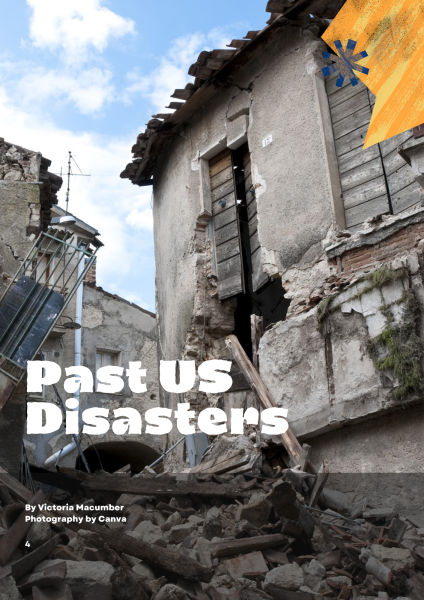
- Mini Spotify Playlist – One of the most fun pages to make, you can add Spotify codes to a page using the website spotifycodes.com. You can scan these codes in Spotify to open up a specific song or playlist, which means you can add music to your writing.
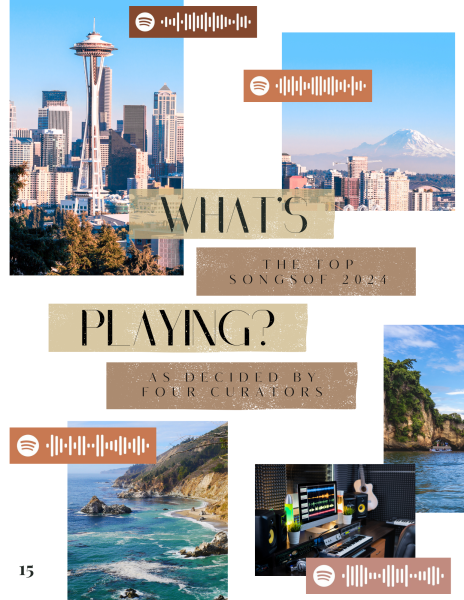
- Quote page – Whether you’re highlighting one quote or many, you can always count on quotes to tie your writing together. You can include a quote from a famous researcher, yourself, or even add an inside joke between your friends (if you’re making a magazine about yourself or your school

- Personal highlights – If you’re writing about a group of people, especially people in your life, you can include a short sentence about each person and why you took the time to include them in your magazine.
I also like to add a barcode and a price to my magazines, to sell the illusion that you could really pick one up in a store.
If you’re planning on printing your magazine, remember to really think about how books/magazines are organized! You don’t want any text to be hidden in the crease of the pages, so take that into account when formatting your pages.
I finished! What now?
Congratulations! Finishing a magazine is a big task, and I’m so glad you’ve gone to the effort to embrace writing. Now, it’s time to reward yourself with a physical copy of your magazine. You’ve got a couple options to do this:
Do it by yourself (Hard) ($$)
Printing a magazine yourself takes some planning and some really good book-binding skills. Unless you have very good quality paper, I wouldn’t recommend printing double-sided. Pictures often bleed through and could impact the overall quality of your magazine. Instead, print every page individually, then glue the pages together to create double-sided pages. If you want to make your magazine seem more professional, you could buy special glossy paper to give your product shine and weight. It’s important to remember that you’re probably not an expert magazine maker, and your final product might not be what you’re imagining. If you can afford it, I’d definitely recommend the second option – professional printing.
Get it professionally printed (Easy and cool) ($-$$$)
Getting your magazine professionally printed is probably not as expensive as you might think! I got 10 magazines printed for $70 dollars, which averages to about $7 per magazine. If you’re only looking for one, you can get costs down to only $11-13.
To get your magazine printed, you first need to download your magazine pages as individual files. Canva does this for you, you just need to click share, download, and then download every page.
Next, visit mixam.com/zines. You can get very high quality magazines from this website, and they’re pretty cheap. You have to watch out for the customization options, though. Some changes like dimensions barely change the price, while other changes (like expensive finishes or PUR binding) can make your magazine double or even triple the original price! I would recommend buying 8.5 x 11 inch gloss magazines with staple bindings. Gloss and matte lamination don’t change the price of your magazine, but be careful not to choose any finishes that will skyrocket your price.
Finally, you need to upload your magazine by uploading the downloaded files into the Mixam website when it prompts you to. Double and triple check that your magazine is formatted right! Try making a small paper copy with quick labels, and flip through your magazine. Make sure that everything is how you want it before you continue paying.
Additionally, I’d recommend getting 2 or more magazines if you can afford it. While one magazine might cost $13, five cost only $19! This small price difference is worth it, because it lets you give copies to friends or family. You can also have one copy that you read, and another that you keep perfect.
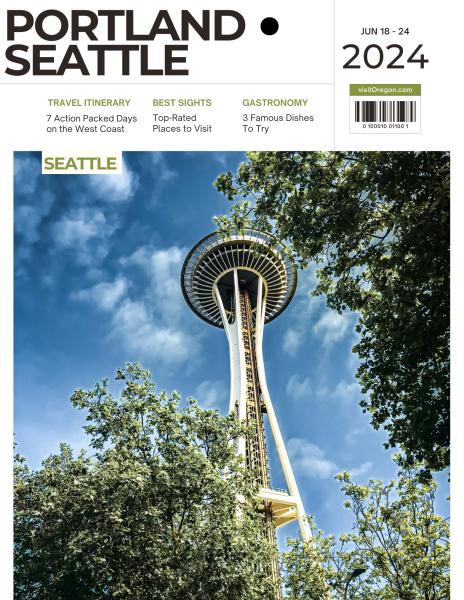
If you genuinely try to make a magazine, I would LOVE to hear about it! You can contact me at [email protected], and I’ll be happy to offer any guidance for your projects.
Good luck creating!